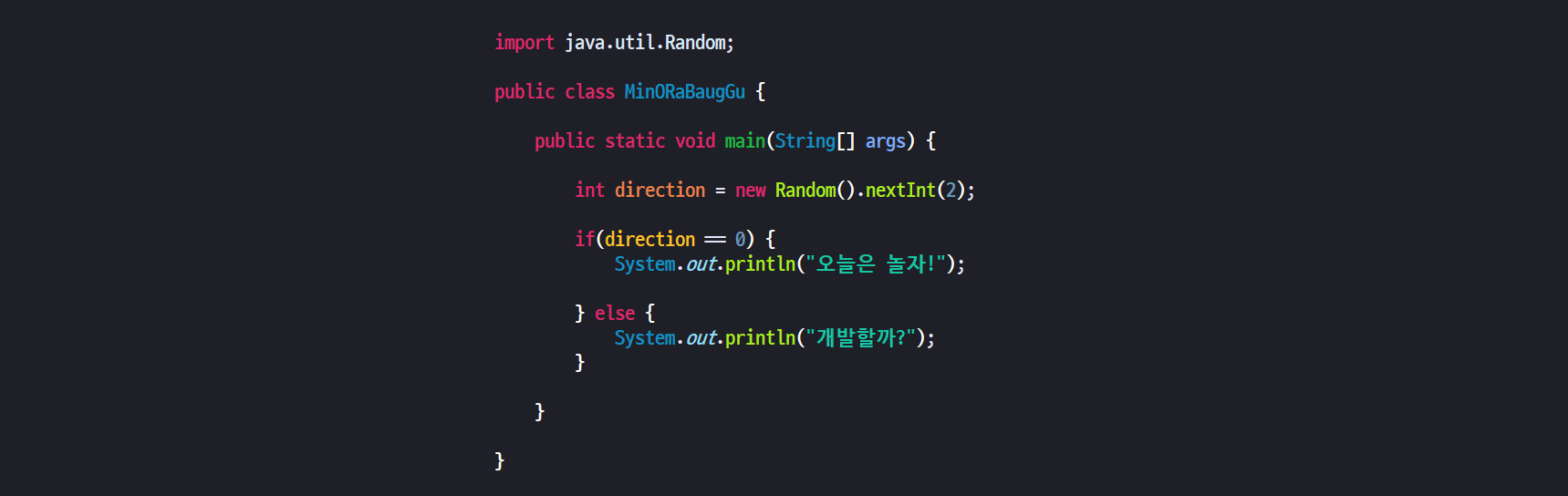java.lang.IllegalStateException: More than the maximum number of request parameters (GET plus POST) in jBoss AS 7.1
Following error occurs while submitting the request in jBoss AS 7.1.
java.lang.IllegalStateException: More than the maximum number of request parameters (GET plus POST) for a single request ([512]) were detected. Any parameters beyond this limit have been ignored. To change this limit, set the maxParameterCount attribute on the Connector.
Explanation: jBoss limits the number of parameters to be sent to the server. The default value for the number of parameters is 512. I had a scenario where the number of fields were getting increased because of the business, which I could not control. I made the configuration to accept more number of parameters. Add the following piece of code in the standalone.xml file.
<extensions> .... </extensions> <system-properties> <property name="org.apache.tomcat.util.http.Parameters.MAX_COUNT" value="2000"/> </system-properties> <management> .... </management>
'개발 > WAS' 카테고리의 다른 글
| apache + tomcat 로드밸런싱 & 세션 클러스터링 (0) | 2021.03.16 |
|---|---|
| Linux Jeus7 설치 (0) | 2018.08.02 |